Among the most popular payment methods for iPhone, iPad, and Mac users, Apple Pay is undoubtedly a leader. Thanks to NFC technology, we are currently able to make payments not only with phones but also with watches, rings, and even implantable chips directly under the skin.
Apple Pay
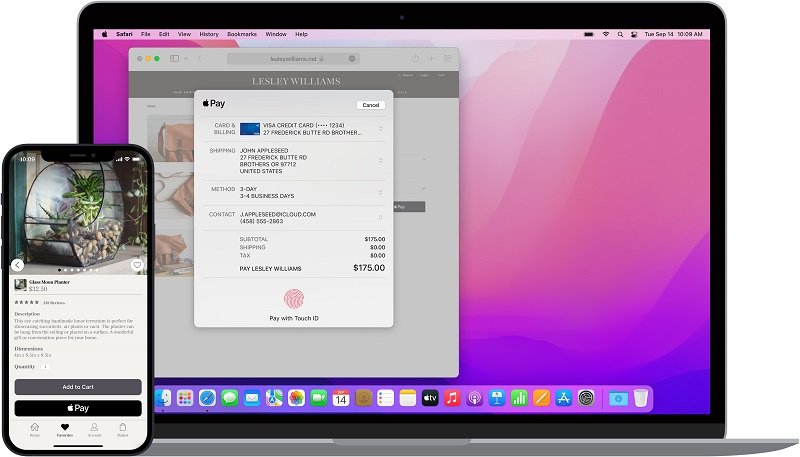
Use Apple Pay in the browser, mobile phone, smartwatches, rings, etc.
Cashless payments are undoubtedly a convenience that almost all of us use on a daily basis. Since the emergence of the first predecessors of today’s payment cards in the mid-20th century, development has progressed rapidly, and today most of us don’t even carry that plastic card. The trend of recent years has become payments via mobile phone. Using NFC technology, we are able to pay with our phone, but also with watches, rings, and even implantable chips directly under the skin. Cash is becoming increasingly rare, and even the payment card itself is slowly disappearing from our wallets. Aside from the fact that NFC can be used for a whole range of things, not just payments, its use in contactless payments is the most widespread, and we will therefore focus on it in this article.
Division by operating system
The way to use your phone for payment is the same whether you use a phone with the Android or iOS operating system. The only difference between these systems is the name of the service that handles payments. For Android phones, it is Google Pay and its Google Wallet, and for Apple users, it is Apple Pay with Apple Wallet. Here we will primarily focus on the latter option, the system from the American giant Apple.
Apple Pay options
Besides paying with an iOS phone anywhere that accepts cashless payments, Apple’s payment system also offers the option to pay on the internet. This gets interesting because the recent effort is to make everything faster, simpler, and as user-friendly as possible. Apple Pay is an excellent helper because whether you are paying at a casino or ordering food, Apple Pay makes it significantly easier. You could say you click twice and it’s paid. No copying card details, confirming in the mobile banking app, no entering a PIN. If you need to quickly load credits for the next roulette game, Apple Pay is the ideal choice. If the website supports this payment method, you will easily find out by the icon that appears when selecting the payment method.
How it works?
Through the aforementioned Apple Wallet, you upload your payment card and just pay conveniently. Adding a card is extremely simple, as you only need to let your phone scan your card from both sides, confirm the correctness of the data, and you’re done. But that’s not all, and the use of Apple Wallet doesn’t end with payments. You can load airline tickets, concert tickets, loyalty cards, vaccination certificates, and many other things into the wallet, so you no longer need to have them physically with you and just pull out your phone.
Apple Pay and security
Paying through the Apple Pay system is also very secure because by using biometric data, the risk of misuse is almost zero. You confirm payments using Face ID, Touch ID, or possibly the code you use to unlock your phone. Of course, it is worth emphasizing that the weakest link in any security is the human factor, and if someone knows the code to unlock your phone, they have unlimited payment options. When paying through the phone, a PIN is not required, regardless of the amount, so it is important to keep your codes well protected. In conclusion, Apple Pay can be summarized as an ideal, fast, and secure way of paying both in the virtual and real environment.
Frequently asked questions
1️⃣ How to pay with Apple Pay?
First, add your payment card to the Wallet app. When paying, hold the top of your iPhone near the contactless reader until “Done” and a confirmation symbol appear on the display.2️⃣ How to activate a card in Apple Pay?
On iPhone and iPad, open the Wallet app and tap to add your payment card that you want to pair with Apple Pay. On Mac, go to Wallet system preferences and tap to add your payment card.Don’t miss:
- Neteller
- NeteraPay
- Paysafecard
- Payment card
- Online casino reviews
- Payment methods reviews
- Online bookmaker reviews
Sources: www.apple.com


Discussion, comments and your experiences
Share your opinion, ask a question, or offer advice to others in the moderated discussion. Editors also participate, but they respond based on their current availability. If you expect a direct response, we recommend using email communication instead.